Pandemic COVID-19 Outbreak - How do we prepare ourselves from an unknown problem?
As the world is trying to deal with the coronavirus pandemic, it seems hackers, fraudsters, and spammers; all flourish and they are not on lockdown. The situation has proven to be a blessing for them. The attackers find new ways to take advantage of the human fear and to target victims with scams or malware campaigns.
Cyber criminals are showing more signs of exploiting public concern and they are trying to leverage the emergency by sending out “phishing” emails that lure internet users to click on malicious links or files. These emails are not only being distributed to phish for passwords but are also urging recipients to donate Bitcoin for research into a Coronavirus vaccine.

In this pandemic, many people panic because of COVID-19, so attackers take advantage of the situation. How does it work? The attacker sends emails claiming to be from legitimate organizations with information related to coronavirus. The email messages ask the person to open an attachment to see the latest updates. The malware allows the attacker to take control of your computer, log your keystrokes, or access your personal information and financial data, which could lead to identity theft.
It is recommended for individuals to stay alert about browsing of messages, sites, even online calls, before clicking or downloading. Try not to tap on things where you don’t have a clue about the sender, you don’t have the foggiest idea where it’s from, just utilize extremely quality sources, so in the event that you are googling something see the source and check whether it’s been confirmed.

Challenges of Coronavirus attack in an organization:
In terms of cyber security
- Data Security: When People who are working from their PC’s or from home share their files containing sensitive information by using non-standard tool or applications or using personal emails etc. through unsecured way without using VPNs since all companies can’t afford to build or provide a secured network for all of their employees, this may initiate unsecured data transmission.
- Unpatched Endpoints: Any home computer used for work that is not up-to-date or without applying mandatory security patches, uses an outdated operating system (such as Windows 7), contains the evidence of an insecure history of browsing or is not under solid password management policies has become a threat to the corporate environment. Also unknown firewall rules or possibly a firewall with an outdated firmware which provides a point of entry for an outside attacker.
- Phishing Attempts: A marking consequence of the virus outbreak will certainly increase phishing attempts by scammers through emails and fake websites masquerading as government announcements. If you receive any email detailing information about the spreading of the virus or healthcare information be cautious before you click any link.
How do we prepare ourselves from an unknown problem? Read more
Pandemic COVID-19 Outbreak - How do we prepare ourselves from an unknown problem?

As the world is trying to deal with the coronavirus pandemic, it seems hackers, fraudsters, and spammers; all flourish and they are not on lockdown. The situation has proven to be a blessing for them. The attackers find new ways to take advantage of the human fear and to target victims with scams or malware campaigns.
Cyber criminals are showing more signs of exploiting public concern and they are trying to leverage the emergency by sending out “phishing” emails that lure internet users to click on malicious links or files. These emails are not only being distributed to phish for passwords but are also urging recipients to donate Bitcoin for research into a Coronavirus vaccine.
In this pandemic, many people panic because of COVID-19, so attackers take advantage of the situation. How does it work? The attacker sends emails claiming to be from legitimate organizations with information related to coronavirus. The email messages ask the person to open an attachment to see the latest updates. The malware allows the attacker to take control of your computer, log your keystrokes, or access your personal information and financial data, which could lead to identity theft.
It is recommended for individuals to stay alert about browsing of messages, sites, even online calls, before clicking or downloading. Try not to tap on things where you don’t have a clue about the sender, you don’t have the foggiest idea where it’s from, just utilize extremely quality sources, so in the event that you are googling something see the source and check whether it’s been confirmed.

Challenges of Coronavirus attack in an organization:
In terms of cyber security
- Data Security: When People who are working from their PC’s or from home share their files containing sensitive information by using non-standard tool or applications or using personal emails etc. through unsecured way without using VPNs since all companies can’t afford to build or provide a secured network for all of their employees, this may initiate unsecured data transmission.
- Unpatched Endpoints: Any home computer used for work that is not up-to-date or without applying mandatory security patches, uses an outdated operating system (such as Windows 7), contains the evidence of an insecure history of browsing or is not under solid password management policies has become a threat to the corporate environment. Also unknown firewall rules or possibly a firewall with an outdated firmware which provides a point of entry for an outside attacker.
- Phishing Attempts: A marking consequence of the virus outbreak will certainly increase phishing attempts by scammers through emails and fake websites masquerading as government announcements. If you receive any email detailing information about the spreading of the virus or healthcare information be cautious before you click any link.
How do we prepare ourselves from an unknown problem? Read more
See also: