On Azure, the various PaaS services enable its customers to build, deploy and manage web applications online. Azure offers a rich collection of PaaS services for users to build different components of their applications by leveraging the platform’s flexibility. Some common Azure PaaS services include Web Apps, Azure SQL, Logic Apps, and Cosmos DB.
The PaaS model operates on a shared security principle. Azure exercises significant provider-level security for its PaaS service’s underlying infrastructure. However, deployments on Azure PaaS services still require additional security efforts from the user. Thankfully, Azure also provides some built-in tools and services to further reduce the security burden on the user.
Platform-as-service, PaaS, is a cloud computing model that offers a platform to develop and deploy software solutions in the cloud without worrying about the underlying infrastructure. PaaS abstracts complex application infrastructure like servers, networking, storage, development tools, and middleware from the user. As a result, this abstraction allows PaaS users to focus on developing, deploying, and managing their applications. PaaS provides convenience, lower costs, simplicity, and efficient app management, among other benefits.
On Azure, the various PaaS services enable its customers to build, deploy and manage web applications online. Azure offers a rich collection of PaaS services for users to build different components of their applications by leveraging the platform’s flexibility. Some common Azure PaaS services include Web Apps, Azure SQL, Logic Apps, and Cosmos DB.
The PaaS model operates on a shared security principle. Azure exercises significant provider-level security for its PaaS service’s underlying infrastructure. However, deployments on Azure PaaS services still require additional security efforts from the user. Thankfully, Azure also provides some built-in tools and services to further reduce the security burden on the user.
This article will explore some of the most crucial ways to secure applications and services you deploy in any Azure PaaS service.
Best Practices to Secure Azure PaaS Environment
Best Practices to Secure Azure PaaS Environment
The following are best practices and actionable steps to secure your PaaS environment in Azure:
1. Key Management
Identity is the primary security parameter to secure the Azure PaaS environment. The identity-based security requirement of PaaS environments means that you are more concerned about the security of your data, application, and users rather than the network and other advanced assets. The identity of your PaaS environment is tied to the Keys. Therefore, as an initial effort, you must keep your keys safe to secure your PaaS deployment.
You can secure your keys by doing the following:
- Keep your keys in Azure Key Vault to ensure that you never lose them.
- Use a centralized hardware security module (HSM) to store your keys.
- Avoid putting keys, credentials, and other secrets in the application source code or online repository.
Losing your credentials or having an authorized party gain access to them can cause havoc in your PaaS environment. Therefore, you must exercise the best practices above to avoid such situations.
2. Efficient Role-Based Access Control (RBAC)
Given the multi-tenant nature of the cloud, it is imperative to enforce a role-based access policy for a PaaS environment. This means that you give every user access to resources in your PaaS environment based on the role they are to perform in building or managing the application.
You can achieve an efficient role-based access policy by doing the following:
- Grant authorized employees and users the minimum access permission required to perform their duties effectively.
- Use the Azure RBAC tool to assign restrictive permission to users or groups.
An efficient RBAC policy will ensure that your PaaS environment is at minimal risk of compromise if an attacker gets access to the environment through one of the user accounts.
3. Effective Authentication and Authorization
Implementing an effective authorization and authentication system into your Azure PaaS deployment guarantees that unauthorized users don’t have access to your PaaS environment.
You can write a custom authentication for your application. However, it is best to implement the Azure Active Directory (AD), Azure’s built-in authentication and authorization service. Active Directory uses OAuth 2.0 for access authorization, offering simplicity and ease to set up.
Also, you should use two-factor authentication. Because of the inherent weakness of passwords and usernames and the increasing ability of attackers to access such credentials, you must enforce two-factor authentication for all authorized users.
4. Penetration Testing and Threat Modeling
Threat modeling exposes flaws in the system design. Threat modeling simulates common attacks such as spoofing, tampering, repudiation, DDoS, and information disclosure.
This will test the authentication, integrity, confidentiality, and availability of your PaaS deployment. Penetration testing then subjects the PaaS environment to the simulated attacks. This process will expose the system vulnerabilities and inefficacy that potential threat actors can exploit.
Security teams can use the result of the penetration testing to strengthen the system against such identified attacks and put countermeasures in place for similar ones.
5. Monitoring and Logging
To gain insight into your PaaS environment, you need to monitor how privileged users use the resources and log events as appropriate. Monitor activity metrics such as the files they access, their modifications, uploads, and downloads. It will be helpful to set a limit for the logging system to alert the security teams when it detects suspicious activities in a user account.
Monitoring and logging will help you identify potential high-risk users on time and limit their access to the PaaS environment to mitigate potential havoc.
6. Testing Application Dependencies
Applications you deploy in the PaaS environment typically depend on various third-party frameworks and libraries, often open-source. These dependencies could be a potential vulnerability. If attackers penetrate any of the third-party libraries, the catastrophic effect will reach your PaaS application. To mitigate such risks, it is advisable that you thoroughly test every dependency before implementing them in your project.
You can achieve this by doing the following:
- Perform API penetration testing tools like Apache JMeter or Assertible.
- Fix vulnerabilities in dependencies by updating to the latest version and implementing security patches.
7. Monitor the security state of your PaaS environment
It would be best if you were always on the lookout for misconfigurations that can expose your cloud environment to malicious activities.
Use Microsoft Defender for Cloud to monitor your App Service environments. Defender for cloud identifies potential security vulnerabilities and provides recommendations that guide you through the process of configuring the needed parameters.
8. Data Encryption
Even a minute of letting down your guard in the cloud can result in an attacker gaining access to your PaaS environment. In such an unfortunate situation, data encryption is an effective last line of defense. Likewise, it isn’t easy to guarantee security when data is on the move. Therefore, data encryption is a go-to security measure to prevent possible attacks by threat actors.
1. Key Management
Identity is the primary security parameter to secure the Azure PaaS environment. The identity-based security requirement of PaaS environments means that you are more concerned about the security of your data, application, and users rather than the network and other advanced assets. The identity of your PaaS environment is tied to the Keys. Therefore, as an initial effort, you must keep your keys safe to secure your PaaS deployment.
You can secure your keys by doing the following:
- Keep your keys in Azure Key Vault to ensure that you never lose them.
- Use a centralized hardware security module (HSM) to store your keys.
- Avoid putting keys, credentials, and other secrets in the application source code or online repository.
Losing your credentials or having an authorized party gain access to them can cause havoc in your PaaS environment. Therefore, you must exercise the best practices above to avoid such situations.
2. Efficient Role-Based Access Control (RBAC)
Given the multi-tenant nature of the cloud, it is imperative to enforce a role-based access policy for a PaaS environment. This means that you give every user access to resources in your PaaS environment based on the role they are to perform in building or managing the application.
You can achieve an efficient role-based access policy by doing the following:
- Grant authorized employees and users the minimum access permission required to perform their duties effectively.
- Use the Azure RBAC tool to assign restrictive permission to users or groups.
An efficient RBAC policy will ensure that your PaaS environment is at minimal risk of compromise if an attacker gets access to the environment through one of the user accounts.
3. Effective Authentication and Authorization
Implementing an effective authorization and authentication system into your Azure PaaS deployment guarantees that unauthorized users don’t have access to your PaaS environment.
You can write a custom authentication for your application. However, it is best to implement the Azure Active Directory (AD), Azure’s built-in authentication and authorization service. Active Directory uses OAuth 2.0 for access authorization, offering simplicity and ease to set up.
Also, you should use two-factor authentication. Because of the inherent weakness of passwords and usernames and the increasing ability of attackers to access such credentials, you must enforce two-factor authentication for all authorized users.
4. Penetration Testing and Threat Modeling
Threat modeling exposes flaws in the system design. Threat modeling simulates common attacks such as spoofing, tampering, repudiation, DDoS, and information disclosure. This will test the authentication, integrity, confidentiality, and availability of your PaaS deployment. Penetration testing then subjects the PaaS environment to the simulated attacks. This process will expose the system vulnerabilities and inefficacy that potential threat actors can exploit.
Security teams can use the result of the penetration testing to strengthen the system against such identified attacks and put countermeasures in place for similar ones.
5. Monitoring and Logging
To gain insight into your PaaS environment, you need to monitor how privileged users use the resources and log events as appropriate. Monitor activity metrics such as the files they access, their modifications, uploads, and downloads. It will be helpful to set a limit for the logging system to alert the security teams when it detects suspicious activities in a user account.
Monitoring and logging will help you identify potential high-risk users on time and limit their access to the PaaS environment to mitigate potential havoc.
6. Testing Application Dependencies
Applications you deploy in the PaaS environment typically depend on various third-party frameworks and libraries, often open-source. These dependencies could be a potential vulnerability. If attackers penetrate any of the third-party libraries, the catastrophic effect will reach your PaaS application. To mitigate such risks, it is advisable that you thoroughly test every dependency before implementing them in your project.
You can achieve this by doing the following:
- Perform API penetration testing tools like Apache JMeter or Assertible.
- Fix vulnerabilities in dependencies by updating to the latest version and implementing security patches.
7. Monitor the security state of your PaaS environment
It would be best if you were always on the lookout for misconfigurations that can expose your cloud environment to malicious activities.
Use Microsoft Defender for Cloud to monitor your App Service environments. Defender for cloud identifies potential security vulnerabilities and provides recommendations that guide you through the process of configuring the needed parameters.
8. Data Encryption
Even a minute of letting down your guard in the cloud can result in an attacker gaining access to your PaaS environment. In such an unfortunate situation, data encryption is an effective last line of defense. Likewise, it isn’t easy to guarantee security when data is on the move. Therefore, data encryption is a go-to security measure to prevent possible attacks by threat actors.
Conclusion
Conclusion
See also: